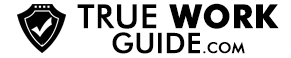Money Making Apps For Android Phones
So you are looking for android apps that pay you money?
You are at the right place. I have researched for you the top paying apps for android that can make you extra money from your smartphone.
We use our smartphone every day, then why not make some extra money from it? Isn’t that a great idea?
Below you will get to know some of the best app options for the same.
Top Paying Apps For Android
Survey Junkie
Survey Junkie is an online survey app for Android, which is quite popular among people.
They offer you certain points for each survey you complete.
The points earned can be used for buying Gift Cards or for getting actual cash through PayPal.
To get started with Survey Junkie, all you need to do is create your account on the app.
Also, you must reside in the US, Canada or Australia.
They will ask you certain questions during this process, which makes it easier for them to recommend you a survey. After you’ve created your account, select your desired payment option and you’re all set.
Each survey you finish will get you around $1 to $3. The amount you’ll get depends on the number of surveys you do, meaning more surveys = more money.
The surveys in Survey Junkie are sometimes rare in their appearance; chances are you’ll get only one survey in a week.
However, despite this rate; you can earn an easy $12 in a month.
Payment: Gift Cards or Direct deposit through PayPal.
- Website: Survey Junkie
MyPoints
MyPoints is also a great online survey app, which rewards you points for each survey that you do.
However, MyPoints is only available for people residing in the US or Canada. So, if you’re not from these countries then this app is not for you.
Talking about easy money, during your first installation of the MyPoints app, you could add 100 points without doing any surveys.
Not satisfied enough? Well, you’ll also get an Amazon or a Visa Gift Card worth $10 during your first registration.
Every 480 points you earn can be redeemed for buying gift cards or getting a direct deposit of $3 in your account via PayPal or Visa prepaid card.
To start earning through MyPoints, just create your account using the app and answer the 10 questions they ask you. Answering these questions helps MyPoints to refer you surveys that’ll suit you.
Payment: Direct deposit through PayPal or Visa Card, or Gift cards.
- Website: MyPoints
Swagbucks
Swagbucks is a great way to earn some cash while doing simple tasks online.
Unlike other survey apps that offer you only online surveys to complete, Swagbucks gives you various tasks to perform like surfing the web or watching a video.
To start earning through SwagBucks, all you need to do is create your account using their app. During the registration process, details about your demographics will be asked to provide you suitable tasks.
Swagbucks has a wide variety of survey offers to complete, due to the availability of various websites.
However, despite belonging to a good demographic region; you may get selected for only a few surveys. So, you have to be calm and patient.
A ‘Swagbucks point’ is equivalent to 1 cent, i.e. 1 SwagBucks point = 1 cent. So, to earn a PayPal cash of around $130, you’ll need to earn 16,000 points.
Payment: Gift Cards or through PayPal.
- Website: SwagBucks
ShopKick
ShopKick is an online shopping app where you can earn points for performing various tasks.
The points (also known as “kicks”) in most apps are collected when you check-in at some specific location, but ShopKick rewards you with kicks even though certain tasks, like Scanning an item or watching a video on the app.
Each task that you perform on ShopKick worth different “kicks”.
Just walking in a particular store would get you around 50 to 60 points.
The points that you earn at ShopKick will allow you to redeem them for Gift Cards.
For example, if you earn like 250 points; then you can redeem those points for a Gift Card worth $1.
If you’re a frequent visitor of stores like Walmart, Target or any other store which is available on the ShopKick app; then it is one of the easiest ways to a little cash online.
But wait! Even offline shopping will reward you with kicks.
ShopKick doesn’t ask you for any credit card or bank account details or ask you to pay any membership fee. So, it is completely free.
Payment: Gift Cards
- Website: ShopKick
Rakuten
Rakuten is again an online shopping app, which offers you cash back for each purchase you make.
There are more than 2,500 stores that are available in the Rakuten app.
During your first sign-up, you’ll be offered a Rakuten cash bonus or a Walmart gift card, each worth $10.
You could make around $200 in a year on just cashback. All you need to do is to create your account in the Rakuten app, and then whenever you buy something online; buy it using the Rakuten app.
However, each cashback you earn requires to be kept into your account for 60 days for you to get paid by PayPal. So, you need to be patient for getting your earned cash.
Rakuten has also added a feature for you to shop offline and earn cashback. For this, you’ll need to link your credit card to their offline cashback page.
Payment: Cashback via PayPal.
- Website: Rakuten
Dosh
Dosh is also a cashback app, but unlike other apps of this category; it pays you directly rather than giving you points.
Dosh app was released in 2016, and since it’s earned quite a popularity among people.
However, Dosh is available for the people residing in the US only.
To start earning through the Dosh app, just download it from the Play store and create your account. The app will ask you to link your credit/debit card for earning cashback. The payments you’d receive would be directed to your bank account or PayPal account, depending upon your choice.
Now, as your card is linked with the Dosh app; you can purchase either online or offline to earn cashback.
There are various ways to earn cashback in the Dosh app. Some of the common ways are:
- The first linkage of your card will fetch you $5.
- Shopping online/offline will fetch you a cashback of 10%.
- If you prefer the app to your friend and they sign-up using your link, you’ll get $5.
- Booking hotels, restaurants or travel tickets.
Payment: Direct cash through PayPal or bank transfer.
- Website: Dosh
HealthyWage
Now, this is something unique on this list. Have you ever tried to lose weight, but couldn’t find the motivation to do it?
Well, the HealthyWage app is here to provide you that boost. They offer you money for losing weight.
To start earning through HealthyWage, simply download their app. Now you have to do the following things to get started:
- Use the price calculator on the app to determine your weight loss goal. Remember, your goal must require you to lose 10% of body fat. After this, you can set the time in which you want to meet this goal.
- After this, you’ll be required to set a bet amount as well.
- Finally, you’ll be asked for your body stats like gender, height, weight, etc.
The average prize amounts you can receive is around $1,000.
Each challenge you complete will give you some points (called the “HW points”), which you can use for requesting a payout or performing other challenges.
Payment: Paper checks or PayPal (PayPal is preferred as HealthyWage don’t apply on PayPal payouts).
- Website: HealthyWage
StepBet
StepBet is also an android app that pays you for keeping a fit and healthy lifestyle.
The amount you receive through StepBet depends on how large your bet is; the more you bet, the more you get.
StepBet requires you to pay an amount progressing with your goal. If you achieve your goal in proper duration, you’ll get your amount back along with some extra cash.
StepBet app features a lot of game which you can play to earn cash rewards.
To start using StepBet, just download it from the Play Store and create your free account on the app. Then you’ll need to decide your goal and connect an activity tracker with Stepbet like Android Fitbit.
Using the data in your activity tracker, Stepbet decides your goals such that they’re challenging, yet manageable.
You can then start betting on various games, which generally cost you around $40.
The money can be paid by using PayPal, money earned from previous games, or through credit/debit cards.
However, Stepbet keeps 17% of the total bet like there’s a total bet of $200 then they’ll receive $20 and the rest of the amount is distributed among the winners.
Payment: PayPal after 48 hrs of your win.
- Website: StepBet
JobSpotter
Have you ever noticed a sign around your neighborhood saying “Help Wanted” or something like it?
If your answer is yes, then congratulations! Job Spotter app offers you cash for posting the picture of that sign.
To get started with the Job Spotter app, simply download it on your Android phone/device and sign-up.
After signing up, all you need to do is find a sign around your town/city and take a picture of it.
Job Spotter app is made especially for promoting small businesses, thus posting their sign’s picture on the app will fetch you a good amount. However, large businesses can only offer you like 5 cents for each picture you post.
Also, handwritten and computer-printed signs are always preferred.
Using Job Spotter you can earn around $25/month. That may sound less but over a year that adds-up $230 to your bank account. You could use this earned cash for buying gifts for your loved ones or even for buying Christmas gifts.
Payment: Amazon Gift Cards.
- Website: Job Spotter
Foap
Foap is another Android app that pays you for uploading pictures, but unlike Job Spotter, you can post any picture that you like.
Foap sells these pictures to various companies around the world and offers you a share of the total cut.
To start using the Foap app, just download it from the Play store for your Android device and create your account by providing your Email.
After creating your account, you need to rate a bunch of pictures from a rating of 1 to 5, before posting your pictures. Even pictures with like 2.5 rating can be sold in the Foap app.
Foap app pays you $5 each for your photos if they are sold to buyers.
They also provide you with competitions which ask you to post specific pictures which are required by companies. Win them and you can earn up to $100.
The payments are made using PayPal only at the end of each month. So, if you don’t have PayPal you must create one to earn from the Foap app.
Payment: PayPal at the end of each month.
- Website: Foap
Ibotta
Ibotta is a cash-back Android app that provides you cash-back on every purchase you make.
For each item displayed on the Ibotta app, you can see the cash-back amount you’ll get when you purchase it. You’ll find the cash-back details on the offer section of the app.
Apart from the usual “purchase cash-backs”, Ibotta also provides you cash-backs if you do some online tasks. These tasks range from various categories like watching a video or completing an online survey.
To start using the Ibotta app, simply download it from the Play store; but make sure you have a valid PayPal or Venmo account for receiving direct cash. However, if you wish to purchase gift cards, you can do so using the reward points you earn through Ibotta.
After every purchase you make, it is mandatory to provide proof of purchase to Ibotta. The easiest way to do this is to scan your receipt and upload it to the Ibotta app. You can cash-out for every $20 you earn.
Payment: Direct Cash through PayPal or Venmo, or Gift Cards.
- Website: Ibotta
Freelance on Upwork
Freelancing is a great way to earn some extra cash or for starting your career. All you need is a good platform to provide your worth to business organizations.
Upwork provides you that platform to get yourself recognized worldwide.
To get started with Upwork, simply download its app from the Play Store and create an eye-catching profile to attract the recruiters.
After this, decide your per hour working rate.
However, you will need to negotiate prices with your recruiters. Further, Upwork takes some amount for providing you work, like if you work at $20/per hour rate then you’ll be paid $16.
A wide range of jobs are available in Upwork such as Graphics designing, Content writing, UI/UX designing and many more.
The payment in Upwork is made as soon as you and your client review the work (which takes around 10 days to get done, so be patient!).
Payment: Bank transfer or PayPal.
- Website: Upwork
Acorns
Have you ever thought about investing your money, but couldn’t do it because you don’t have much to invest or you want to avoid lots of paperwork?
If your answer is yes, then try the Acorns app.
Acorns is a micro-savings app (means it’ll help you save small amounts) that you can use for investing at the ease of your comfort.
To get started download the Acorns app from Play store and create your account. The app will ask for your personal information to help create the best investment portfolio for you. Fill out the info, link your bank account and credit cards, and you’re done.
Now, the next time you go shopping and say purchase an item for $3.45, then Acorns will round-up the amount to $4 and saves 55 cents in your Acorns account. Further, business retailers will automatically invest in your portfolio whenever you purchase an item through your linked credit card.
Payment: Direct bank transfer.
- Website: Acorns
Nielsen
Nielsen is an Android app that tracks your everyday activities online and pays you an amount for using your internet. Wait! Did I say you get paid for just using your internet? Well, you do.
Nielsen pays you $50 just for downloading their app from the Play store and completing a survey.
To get started with Nielsen, you just need to create an account on the app and provide some basic details about your demographics and the device in which you’re using the app.
After the completion of the process, the app quietly works in the background and performs its job; collecting information and sending it to Nielsen which then distributes them to various business organizations.
But don’t worry! Nielsen never tracks your personal information like your Social security number or your bank account details.
You can cash out for a gift card for every 800 points (or $5) you earn.
Payment: Gift cards.
- Website: Neilsen
Instacart
Instacart is an online delivery service that delivers groceries at your doorstep. Now, you don’t want to hear that so let’s get to our main topic: payment.
Instacart employs ‘shoppers’ for delivering their groceries at the user’s end.
To start working as an Instacart shopper, you must be at least 21 and should be residing in the US. Further, you must best be able to lift 30 pounds and should be eligible for employment. You’ll also need a smartphone that uses the recently launched technology. Various posts like shopper, driver, cashier, and drive-shopper are available to choose from. Each of these pays out differently from the other.
You can earn up to $20/hour while working for Instacart. So, for working only 15 hours a week you can earn around $300. Now, that’s a lot of money if you ask me.
Payment: Weekly through direct deposit.
- Website: Instacart
Summary
Thanks for reading! I hope this list of best-paying apps for android will be useful to you. Have you used any of these android apps before to make money from your smartphone?
If you have a verified PayPal account, you can also look at my other article on online jobs that pay through PayPal.
Did I miss anything in the list? If you have something to share, please do so in the comments section below.